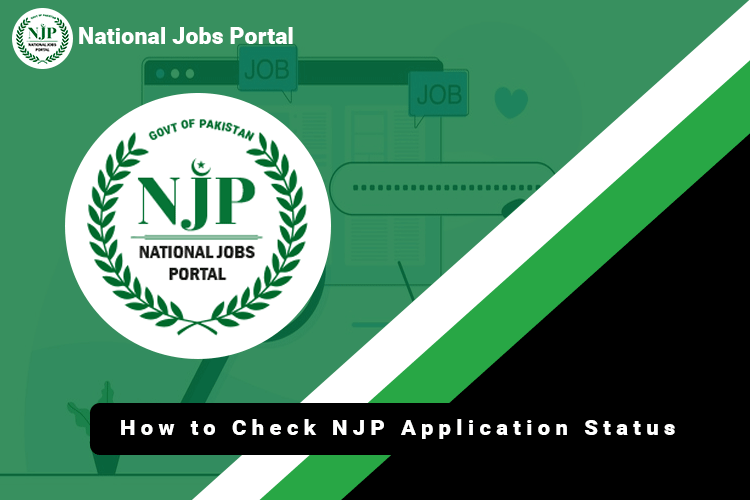You’ve come to the correct place if you’ve applied for a government job through the NJP-National Job Portal and are wondering how to find out the status of your application. You can check the progress of your NJP application using the NJP-National Jobs Portal by following the steps outlined here.
Step-by-Step Guide How to Check NJP Application Status
Follow the below simple steps to check your NJP application status:
1. Go to the National Job Portal
- Open a web browser and navigate to the NJP, or National Jobs Portal.
- In the upper right corner of the page, click the “Sign In” button.
- To access your account, enter your password and registered email address.
2. Go to the Status Page
Click the “My Applications” tab, which is on the left side of the website, after you have logged in.
This will direct you to a website where all of the applications you have submitted are visible.
To view the status of an application, find it and click the “View” button next to it.
3. Enter Application Details
- This will direct you to a page with your application’s details on it.
- “Application Status” is located at the bottom of the page if you scroll down.
- To see your application’s current status, click the “Check Status” button.
And that’s it! You will be able to examine the current status of your NJP application after completing this. You will now notice several color-coded icons when you review the list of your job applications. Every icon has a distinct meaning. The following are the icons’ meanings:
| Icon Color | Icon Meaning |
| Green icon | It means your job application is active |
| Red icon | It means your job application is rejected |
| Grey icon | It means still your job application is under review |
You should regularly check the NJP-National jobs portal to check the status of your job application.
NJP Application Status Types
Application statuses on the National Jobs Portal come in four varieties. As a candidate applies for jobs at various stages, such as Submitted, In-Process, Shortlisted, and Rejected, these statuses fluctuate over time.
- Submitted: The candidate has submitted the application with success.
- In-Process: The application is presently being examined by the employer.
- The applicant has been selected to move on to the next round of the hiring procedure.
- Rejected: The applicant was not chosen for the position.
Prerequisites for Checking Status
You need to have your 13-digit CNIC Number in order to check the status of your application because you need it to log into your NJP Account. You also need to have a password because you need to log into your NJP account with it.
Njp.gov.pk Jobs 2024 Online Apply
How to Check NJP Application Status While Facing Portal Access Problems
There could be several reasons why you are unable to access the NJP-National Jobs Portal. Your internet connection could be the cause, however the njp.gov.pk server problem is primarily to blame. If the service is down, try Njpjobz.pk, which is an alternative to the National Job Portal.