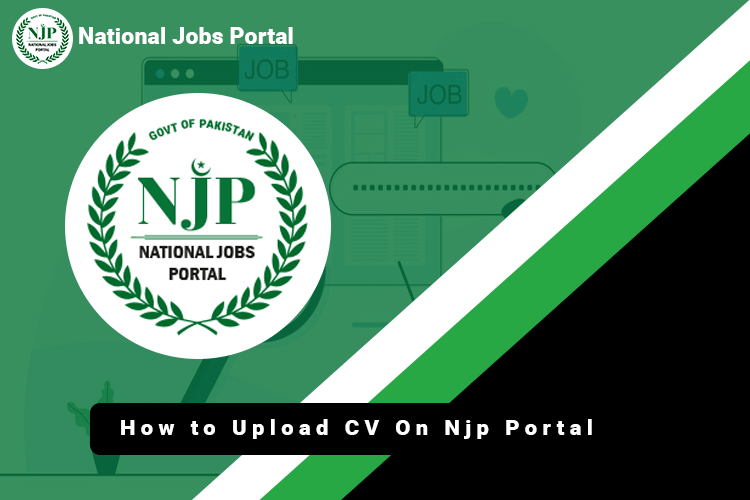How to Upload CV On Njp Portal – The Pakistani government’s online application portal for jobs is called National Jobs Portal (NJP). It provides young people in Pakistan with the chance to apply online for public sector jobs that they want. We will talk about how to publish a CV on the NJP Portal today because many job searchers are unaware of this.
There is a function on NJP Portal where candidates can maintain their resumes. On the national job portal, candidates build their profiles and then update their resumes with new information. Their NJP account is the foundation of their CV. By logging onto the national job portal, they can access it.
Requirements for Uploading a CV
There are a few prerequisites you must meet before attempting to publish your resume to the National employment portal. These prerequisites include creating a resume and registering on the NJP portal.
- Creating an account on the NJP Portal
- Getting Ready for a CV: Open Your NJP Account Upload/Update Your Resume Locate Upload Files Area
Select Your Resume To Update Or Upload - Adding, editing, and submitting your resume Registering on the NJP Portal
You must register on the NJP portal before you may upload your resume to the national employment portal. All you need to complete the registration process is your 13-digit CNIC number and some basic personal data. After creating your account, you may now upload your resume to the NJP website.
Preparing Your CV
You have to get the CV ready before you post it to the NJP portal. To be uploaded, the CV must be in PDF format according to NJP. The applicant’s resume must include all pertinent details, including training, experience, and skills. The data needs to be precise.
The applicant also needs to make sure that his resume is complete and current. He has uploaded his profile photo and filled in all the text areas with the essential data.
Accessing the NJP Portal
The candidate must now open the national job portal in order to post their resume. Visit njp.gov.pk or njpjobz.pk for the applicant’s access to the national job portal. After the portal opens, log into your NJP account by clicking the “Sign in” button.
Go to Njpjobz.pk to find out how to register for a NJP account if you don’t already have one on the National Employment Portal. You will need to provide certain personal information, such as your name, email address, and CNIC number, while creating an account. Your account will be established and you will be able to log in once you have completed all of the required information.
Recall that in order to access your NJP account, you need to have a 13-digit Computerized National Identity Card (CNIC). This is because fraudulent login attempts are prevented and authenticity is ensured by the National Job Portal Policy.
Uploading/Updating the CV
When using a national employment portal, uploading a resume is referred to as updating the resume. To upload or update your CV on the national job portal, follow the instructions below.
Locating the Upload/Update Section
First, navigate to your account, and then look for the location where you may upload or edit your resume. Stated otherwise, accessing the upload section requires that you are logged into your account. You must take the following actions in order to finish this task: Enter your account information; Navigate to your dashboard and select the “My CV/CV Manager” button. The upload section will become accessible as a result.
Choosing the Correct CV Format
This needs to be in PDF format in order for the NJP portal system to accept it. You should convert your resume to PDF format before uploading if you haven’t already.
Submitting Your CV
The user can proceed and submit their resume in the appropriate format after choosing the appropriate one. To accomplish this, simply click the “Choose File” option and choose from your device a PDF document that contains your resume. The candidate can finish the goal by clicking the “Upload” option after choosing the file.
Make sure that a person’s curriculum vitae (CV) has all the necessary information before uploading any information to the NJP portal website. This includes personal information like address, phone number, email, date of birth, gender, marital status, educational background, and work experience.
Do not worry if you are experiencing difficulties uploading your resume to the NJP site. Here are a few of the typical problems and
How To Upload CV on the NJP Portal While Facing Problems
A number of the issues that candidates go into when posting or updating their resumes on the NJP site are mentioned below:
File Size Errors
First off, one of the most common issues that arise while trying to load a CV into the NJP portal is a file size error. The site allows users to upload files up to 2MB in size. Sadly, you won’t be able to load it if you go above this barrier. Try using free internet tools to compress your CV file in such circumstances so that its quality isn’t affected.
Format Incompatibility
Users also have to deal with format incompatibilities. For CVs, NJP Portal only supports the following formats: PDF, DOC, DOC, X, and RTF. Your CV will not upload in any other format. However, one can convert their resume to any of these recognized formats with the aid of certain software or internet resources. It should be mentioned, nevertheless, that there shouldn’t be any reformat-relate-related issues with the converted document.
Accepted Formats By NJP-National Job Portal:
- DOC
- DOCX
- RTF
Upload Failures
If you have tried all of the above methods and are still unable to upload your resume, there may be a problem with your system. When uploading an updated version of your resume, you can select a different browser or device if needed. After that, clear the cache and cookies on your browser; if the issue still arises, get assistance from the NJP support team.
More About How To Upload CV on the NJP Portal
In addition to detailed instructions on how to post a CV to NJP Portal, job seekers can benefit from a wealth of resources to make the process go more smoothly.
NJP User Manual
The NJP User Manual is available on its website and covers every aspect of using the portal, including creating an account, applying for jobs, and updating personal information. It includes step-by-step instructions and screenshots to make it easier for users to navigate a particular page or make additional changes to their profiles.
Tutorials
However, there are a number of online tutorials that might be helpful in learning how to utilize the NJP Portal. One lesson on T4Tutorials.com, for instance, walks you through the steps involved in registering, submitting your resume, and applying for jobs. For the sake of clarification, screenshots and video snippets are also included.
How To Upload CV on the NJP Portal By Contacting Help Desk
Should a problem arise with the portal, job searchers should contact the NJP Help Desk for support. You can reach them by phone at the number listed on njp.gov.pk, or by email at info@njp.gov.pk.
How to Check NJP Application Status?
Therefore, candidates need to utilize these extra resources in order to have a smooth and trouble-free experience using the NJP Portal for job hunting. I hope you may now post or edit your resume on the NJP Portal.